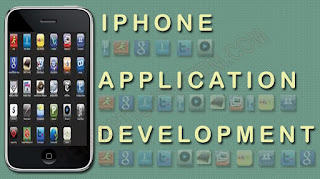So, the new tablet by Microsoft called the Microsoft Surface Tablet for windows RT is a breathtaking specimen of both design and technology. Whoever said Microsoft was boring before in terms of design needs to take a look at this and take their words right back. However, fair warning, those who can’t appreciate the artistic elegance of the device would be wasting their time. If you’re a conventional techie, maybe you should take a few art classes before being able to appreciate the dazzle of the device.
Waiting for Windows 8
The tablet is made especially for Windows 8, which means, you guessed it, that it won’t be hitting the market or your hands any time before the release of Windows 8. It does, however, run Windows RT well and is sporting very good specs.
Theme
Let’s start with a description of what it looks like. It has a magnesium chassis, vapour deposition coating, fresh sharp edges, and comes in some great colors. Magnesium is the theme plating this time since the cases for the cameras, stereo speakers, and microphones are all cased in an alloy of it.
Size and sizeability
As a tablet should be, it’s thin and easy to carry. The display measures a good 10.6 inches but not to worry, it’s not all screen. The edges have about half an inch of the bezel which allows enough room to hold the tablet without fingerprinting the screen.
Oh and Specs…
For the tech savvy, who are actually interested in the tech of it all, the specs aren’t bad at all. It weighs in at about 676 grams and about 9.3mm thick. The display is ClearType HD. Battery power is good with a MicroUSD slot, USB 2.0, Micro HD Video and 2x2MIMO antenna for WiFi. Though admittedly, there are a significantly less number of ports. The processor has not been disclosed yet but chances of it being a Tegra 3 are pretty high.
Hardware too
As far as hardware is concerned, Microsoft, usually nonchalant when it comes to this sort of stuff. But this time around, we can discern how the company took a step in and attempted to fix things of its own accord and not just leave things to OEMS (original Eqipment Manufacturers). This is the explanation of why Surface is a tangent off the previous devices.
The hardware changes Microsoft has brought about aren’t available anywhere else. They are designed specifically for the tablet and thus are unlikely to be seen on an Android tablet anytime soon. Think of it as a textile designer finally breaking out of the mold and creating the final product themselves, instead of handing it over to the tailor or seamstress. Definitely a bold step on Microsoft’s part. Let’s see how far it goes.
The Exciting Cover
The cover serves two purposes; it works as a screen cover and a touch keyboard that attaches itself using magnetic technology. For those who don’t want the touch type, a conventional keyboard/cover is available too but it will be a bit heavier (5 mm instead of 3mm) then the touch one. The attachable covers come in 5 colors (pink, white, red, blue, and black). Everything about it screams portable and trendy. The chicness of the touchpads are enough to get anyone worked up into a frenzy of excitement (well, the women for sure at least).
The Seduction
From checking out what Microsoft came up with, it is fair to say that those who like their devices to be funky and bright will have a blast. People are finding themselves attracted to the tablet not because it has some amazing way to dispel computer monitoring software or a keyboard that no keylogger app can dig itself into. Instead, the colors, the cuts, the flair is hypnotizing people into the tablet experience. Microsoft hasn’t done anything that a French fashion designer wouldn’t. Of course, you need some aesthetics to be able to appreciate that fully.
Author Bio
Jane Andrew is a writer and guest blogger