This summary is not available. Please
click here to view the post.
[Read more]
Showing posts with label Blog Traffic. Show all posts
Showing posts with label Blog Traffic. Show all posts
New Dynamic View Feature For Blogger/Blogspot
Hi my dear loyal readers and friends,Blogger has got one of the new feature which is called as "Dynamic View".It launched five new Dynamic Templates in blogger,which can be easily able to customize and use for your blog.These Dynamic templates consists the use of latest in web technology,Which includes the AJAX,HTML5 and CSS3 each delivers a host of benefits to you and your loyal readers.
Some of the features are:
- Infinite scrolling: read more posts without having to reload or click to a second page
- New layouts: different views suited to different types of blogs
- Speed: download images as you view them, not all at once in advance
- Interactivity: there are now more ways to experience and engage with blog content
Blogger's Official Video:
Have a preview to know how it work.Click on any of these links to take the new dynamic views for a spin on a few of our favorite blogs: Flipcard, Mosaic, Sidebar, Snapshot and Timeslide. Some of the Views:
 |
| Snapshot |
 |
| Flipcard |
 |
| Mosaic |
My dear readers if you want to try on your own Blog/Blogspot sites just simply add "/view" to the end of the blog url-- For example http://www.tsksoft.blogspot.com/view these can viewable for every Blogspot blog with feeds fully enabled.
This templates are not yet fully released.So,it can be just viewed by adding "/view" without quotes to your link.After the fully launch of the template we can use it for the blog.
Official Blogger Message:
We’re previewing these templates early on so we can incorporate your feedback for a wider launch soon. At that time you’ll be able to customize these templates and select one for your blog. Please let us know what you think! Antin Harasymiv, Software Engineer, BloggerOfficial Blogger Buzz:
Adsense Revenue Sharing Widget For Blogger Blogs

Actually,What is meant by "Adsense Revenue Sharing".
- You can share the adsense revenue with different People/Authors
- You can get more traffic to your Blog/Website
- Can have more Guest posts from different Authors
- Traffic from different countires
- More Adsense impressions
- Increase your site SEO(Search Engine Optimization) Ranking
- For more info visit : What is the AdSense Revenue Share
So,Now lets Start the tutorial........
Sign-in to Blogger.com Goto-->Design-->Edit Html
Now Check Expand Widget Option
Now find the following code in your Template:
<data:post.body/>
Now, paste the following code just above <data:post.body/>
<b:if cond='data:blog.pageType == "item"'>
<b:if cond='data:post.author == "Author_1"'>
PASTE THE AD CODE OF Author_1 HERE
</b:if>
<b:if cond='data:post.author == "Author_2"'>
PASTE THE AD CODE OF Author_2 HERE
</b:if>
<b:if cond='data:post.author == "Author_3"'>
PASTE THE AD CODE OF Author_3 HERE
</b:if>
</b:if>
<b:if cond='data:post.author == "Author_1"'>
PASTE THE AD CODE OF Author_1 HERE
</b:if>
<b:if cond='data:post.author == "Author_2"'>
PASTE THE AD CODE OF Author_2 HERE
</b:if>
<b:if cond='data:post.author == "Author_3"'>
PASTE THE AD CODE OF Author_3 HERE
</b:if>
</b:if>
 |
| Preview Image |
Now replace the 'Red Color Text' with your 'Author AdSense Code'. And Replace 'Blue Color Text' with the NAME of the Author (The name you choose while you register).The author names must not be different, it must be unique.Now place the author name when they have chosen when they registered at the blogger account.
It can be found on the profile editing page.
 |
| Preview Image |
It is your choice to choose the banner size. I recommend to place square banner. It is best visible on the blog posts.
Now your blog is Adsense Revenue Sharing Blog with multiple authors where each and every authors can get benefits whenever they write on your blog. Enjoy blogging with blogger!
Please pass your suggestions and problems by using the comment section. :)
Have a nice day :)
Comments Are Do-Follow :)
SEO Friendly :)
How to Add Google index page checker
You can use this Google index page checker .By using this you can see your site Google index page on
your web browser
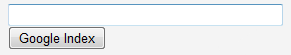 1. Log in to blogger and Go to Design >> Page Element
1. Log in to blogger and Go to Design >> Page Element
2.Now click Add Gadget and select the HTML/Javascript
3.Now paste below code.
5. Now click save you are done.
your web browser
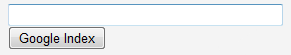
2.Now click Add Gadget and select the HTML/Javascript
3.Now paste below code.
<form method="get" action="http://www.google.com/search" target="_blank" rel="nofollow"><input name="q" value="Site:" maxlength="255" size="40" type="text"><input value="Google Index" type="submit"><input value="en" name="hl" type="hidden"></form>
5. Now click save you are done.
Please post your valuable feedback through comments and share your thoughts with us :)
Have A Nice Day :) How to add Rainbow cursor for blogger
Today,I am going to teach you how to add a rainbow cursor for your blogger.It displays when the user move the mouse cursor to the website window.So,lets start the tutorial immediately.
1. Log in to blogger and Go to Design >> Edit HTML
2 .Make sure u Click on "Expand Widget Templates"
3. Find this tag by using Ctrl+F </body>
4. Paste below code before </body> tag
<style type="text/css">body, a, a:hover {cursor: url(http://cursors4.totallyfreecursors.com/thumbnails/rainbow-ani.gif), progress;}</style>
5. Now click preview and click save template .you are done.
Image Preview For The Code Result:
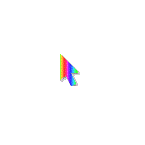
1. Log in to blogger and Go to Design >> Edit HTML
2 .Make sure u Click on "Expand Widget Templates"
3. Find this tag by using Ctrl+F </body>
4. Paste below code before </body> tag
<style type="text/css">body, a, a:hover {cursor: url(http://cursors4.totallyfreecursors.com/thumbnails/rainbow-ani.gif), progress;}</style>
5. Now click preview and click save template .you are done.
Image Preview For The Code Result:
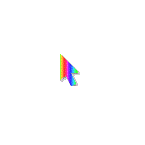
Note: You can change the url link from the code and add your favorite image link to display instead of the given Rainbow Cursor.
Please post your valuable feedback through comments and share your thoughts with us :)
Have A Nice Day :)How to make all links open in new windows
This request to make all hyperlinks pops up every now and then so might as well make a post for it. To make all links open in new window is amazingly simple. Just sign into
DASHBOARD > DESIGN > EDIT HTML
to open template editor
Use keyboard shortcut ctrl+F to find and immediately after that, add a single line <base target='_blank' />
Save the edited template and viola, all links in your blog will now open in new tabs or windows
Note: Blogger is now XHTML so all tags must have matching closing tags or be self closing. The above tag is self closing because it has that forward slash / at the end of the tag.
DASHBOARD > DESIGN > EDIT HTML
to open template editor
Use keyboard shortcut ctrl+F to find and immediately after that, add a single line <base target='_blank' />
<head>
<base target='_blank' />
<base target='_blank' />
Save the edited template and viola, all links in your blog will now open in new tabs or windows
Note: Blogger is now XHTML so all tags must have matching closing tags or be self closing. The above tag is self closing because it has that forward slash / at the end of the tag.
TheGreyMac Blogger Template

Template name : TheGreyMac
Template type : 2 Sidebar, 3 Column, 3 Column footer, Adapted from Wordpress, Black, Blue, Elegant, Featured Section, Fixed width, Header Banner, Left Sidebar, Magazine, Premium, Right Sidebar, Rounded corners, Slider, Top Navigation Bar, Tabbed widget, Web 2.0
Release date : December 18, 2010
Coder/Designer Name(s) : Lasantha Bandara / CamelGraph
Coder/Designer URL(s) : http://www.premiumbloggertemplates.com/
http://camelgraph.com/
Template type : 2 Sidebar, 3 Column, 3 Column footer, Adapted from Wordpress, Black, Blue, Elegant, Featured Section, Fixed width, Header Banner, Left Sidebar, Magazine, Premium, Right Sidebar, Rounded corners, Slider, Top Navigation Bar, Tabbed widget, Web 2.0
Release date : December 18, 2010
Coder/Designer Name(s) : Lasantha Bandara / CamelGraph
Coder/Designer URL(s) : http://www.premiumbloggertemplates.com/
http://camelgraph.com/
love letter from Mr. Physics to Ms. Physics-Must Read

A love letter from Mr. Physics to his girl friend Ms. Physics
Hi Miss Physics,
How r u? With the blessings of earth's gravitational force, I am living on the earth and hope you too. I always want the force of attraction between us to be more, for that reason we should always be closer to each other because, as Newton's Universal Law of Gravitation states the force of attraction between two masses is directly proportional to the square of distance between us ( Fa m1.m2/ d2) orF=G m1.m2/d2, where G is gravitational constant and its value 6.67 10 Nm2/Kg2.
My inertia of love is always greater than inertia of hate for you. So I am coming to meet you on this Saturday in my new car with a uniform velocity, where acceleration is 0(zero), in 20 minutes. Now you can calculate the distance between you and me by yourself.
In voltammeter, you'll be always in cathode and I will always in anode so that my love will be electroplated on you by the process of love plating. This time please hup the voltage of your beauty because I have already lost the resistance of 5 last times when I met you and got 100 amps. Current.
I always want to keep you in between focal point and optical center so that magnified; virtual image of yours is formed. But due to total internal reflection, you are always far from me like mirage.
I am sending you this message through ultra sound with a frequency of about 30 KHz. Please respond to it as fast as possible, like acid base reaction where you may use a sweet kiss as catalyst.
Last but not the least, please always be in the South Pole and I will be in the North Pole so that there is always attraction between us with no sign of repulsion. And our meeting point will be as usual, neutral point.
Urs truly
Mr. Physics
4 Best Web Apps to Manage Multiple Twitter Accounts
We all know now a days using Multiple Twitter accounts is not so..... easier.We should always login to each twitter id to tweet or navigate through your accounts....But now the problem for these solution is sloved...!! Want to know about it.
Well,I found these web apps a better apps to use for your twitter accounts if you use Multiple accounts.Of course you can use them for a single account.So,they are as followed shown below

It is An advanced, Web-based Twitter client that supports grouping, Facebook, stats, multiple accounts,
pretty pictures, trending topics, and all sorts of other cool, awesome, and fantastic stuff :-)
.jpg)
.jpg)
.jpg)
Well,I found these web apps a better apps to use for your twitter accounts if you use Multiple accounts.Of course you can use them for a single account.So,they are as followed shown below
TwitIQ :
TwitIQ is a Smarter web app or client.It has Better Features like
- Real Time Updates
- Inline Image and Video Previews
- Multiple Accounts Support And Many More...!
- Automatic Expansion of Shortened URLs- Multiple Accounts Support And Many More...!

pretty pictures, trending topics, and all sorts of other cool, awesome, and fantastic stuff :-)
.jpg)
.jpg)
These is the Web App at present i am using for my twitter accounts..With these you can also attach Facebook account(Fan page) to post itself whenever you update your website or blog.
.jpg)
Please Drop Your Valuable Comments If You Think This Article Is Useful For You.
Share Your Feedback...!
Have A Nice Day And Blogging :)

