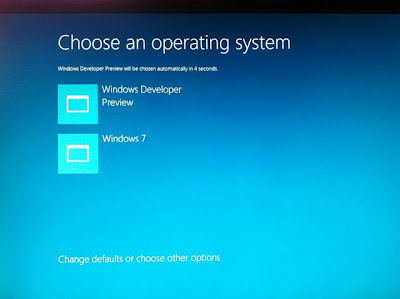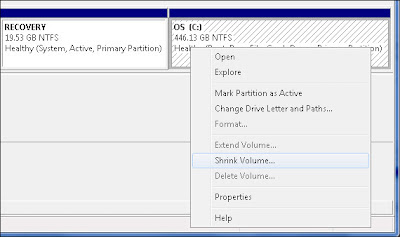Hunting around the internet for the perfect way in which to
make a collage using a Facebook cover maker is like going into a rain forest in
search of wildlife – there are hundreds to choose from with many permutations
of the same thing.
Facebook Cover Maker
Paintbrush Apps
It is incredibly common for Facebook cover websites to offer
a simple flash based Facebook cover tool that doesn't even reach the toolkit
that Microsoft Paint offers, and so, it’s not exactly fit for purpose.
These cover maker applications do undeniably help to make a
cover, but they don’t exactly make it easy for you.
Other Facebook Cover
Maker Options
Some of the best Facebook cover creation tools out there are
specifically designed to work with your photos and integrate a template that a
graphic designer has created with your photo art work.
Some of the templates provided do actually look and work
very well, however, for the most part the cover maker templates look cheesy and
the web app designed to integrate the photos into the template isn’t robust
enough.
Making a Facebook
Cover Based On Your Personality
Tipped by the developer Athena IT as the best way in which
to make a Facebook cover, Make a Cover
for Facebook offers you the opportunity to create a cover based on your
personality.
Whether this Facebook
collage cover maker is indeed the best way to improve the header graphic
that sits on top of your Facebook wall is arguable, but since this utility does
integrate a character based on your personality this tool is at least
interesting.
Daniel Offer, the owner of the company that made up this
tool described it as a “Simple, yet clever app designed to make you a custom
Facebook cover quickly and with ease.”
The developers of this Facebook cover maker have taken the
approach that people would like to dress up their Facebook cover in a similar
way in which they buy clothes and get dressed for a night out.
In this manner you are guided through the collage selection
process to put together your cover with a wardrobe like tool. Your changes and
selections are then shown in a preview window that takes up most of the screen
space within the online maker app.
Once you are done with creating your character based collage
you are then able to freely – and without watermark – apply your design as your
Facebook cover either by downloading the cover or by using a Facebook
application provided.
You’re Choices
Although your choices are slightly limited within this
Facebook cover making tool you do have choices. These choices influence how
your end Facebook cover will look.
The first choice that you have is as to which character you
wish to use – you have the choice of a devil, penguin, manga character as well
as gender based characters. Once the initial choice has been made, you then are
able to customize the character that you have been given.
At the time of writing, Make a Cover for Facebook is the
best character based Facebook collage tool available.