
Digg has recently introduced a new feature called “Import Feeds” in new Digg v4 Alpha . This “Import Feeds” option lets you to submit blog feeds to Digg so that you don’t have to manually submit your site’s post to Digg.Thus, whenever the blog is updated that post will be published in Digg automatically.Cool isn’t it ?
Auto-Submit Your Content Feed To Digg
1. Login to http://new.digg.com
2. Goto Settings –> Import Feeds
3. Now Enter the Feed URL you would like to have auto-submit your content.
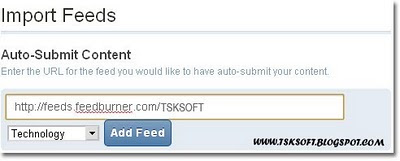
4. Select a category and click Add Feed.
5. You will get a verification code.Insert it into next post.
6. Publish the blog post.
7. Click verify now in Digg.
That’s it  Drive huge amount of traffic from Digg.
Drive huge amount of traffic from Digg. 
I think these post helped you...!
And please pass your valuable feedback through comments.
Have a nice day...!


0 comments :
Post a Comment
Only Comments which have valuable feedback are approved to reduce the spam comments. So, take a note that we approve only right feedback related to the article you comment.